ncmpcpp is the main music player that interacts with the music player daemon.
ncmpcpp stands for NCurses Music Player Client ++. Yes. I’m sorry it’s unpronounceable, but it’s the best at what it does…
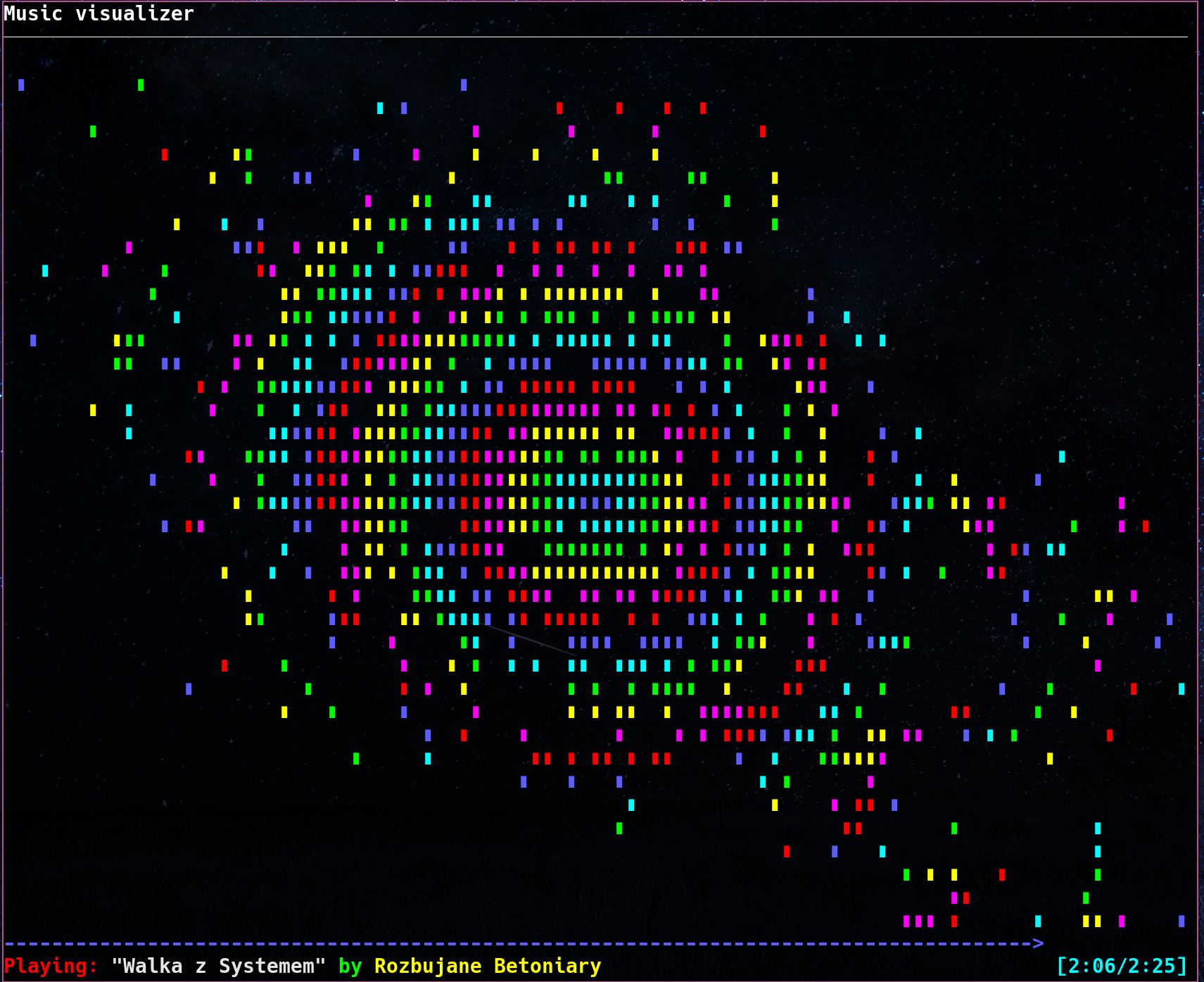
Running
Run Music Player using the launcher (MOD + space) or type ncmpcpp in the terminal.
For ncmpcpp to run, you should have mpd set up and have audio files in your mpd directory. (the simple muzyka script ensures that mpd is running before opening ncmpcpp so you can use that instead).
Bindings
Firstly, ncmpcpp has many different screens accessible through the number keys 1 to 8. The most important of these have also been mapped to mneumonic letter keys:
- m – main music library (press key again to alternate album/album artist views).
- v – visualizer.
- ctrl+o – library by directory structure.
- t – tagger.
- s – detailed search.
- 1 – current playlist.

-
h/j/k/l – navigate the music library view or select directories and songs.
-
enter – add selected to playlist and play now.
-
space – add to end of playlist.
-
. – show/download lyrics.
Configuration
~/.config/ncmpcpp/config– main file controlling formatting and colors and other details.~/.config/ncmpcpp/bindings– file customizing key bindings.